This article introduces the use of CAN-BUS SHIELD.
TOC
What is CAN-BUS SHIELD?
CAN-BUS SHIELD is a tool that can be combined with Arduino to read CAN information.

It has terminals on the back side, as shown in the figure below, and is designed to connect an Arduino.


How to connect to a vehicle
Connect the terminals to the right side of the CAN-BUS SHIELD, as shown below.
The connection terminals are converted to D-SUB terminals.

The following connectors can connect the vehicle to the CAN BUS SHIELD.
Author of this article
I am an engineer working for an automotive company in Japan.
関連記事
No related articles were found yet.
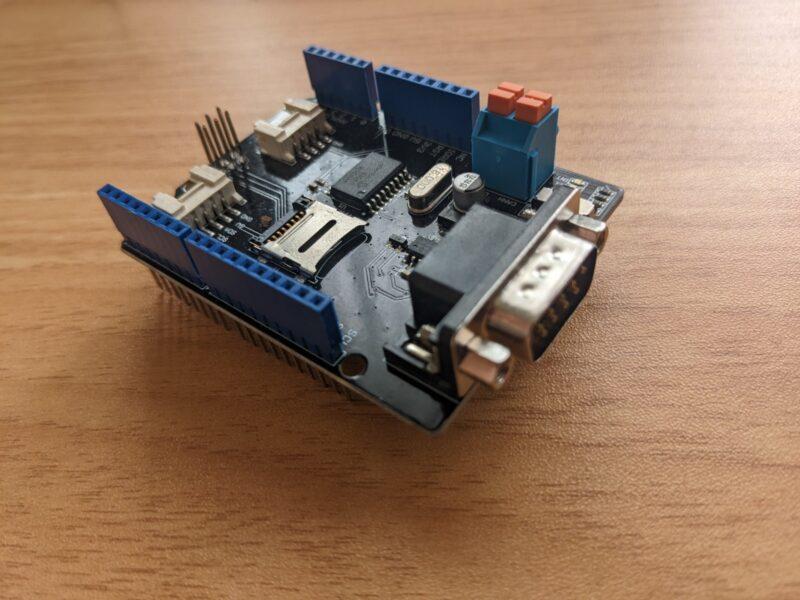
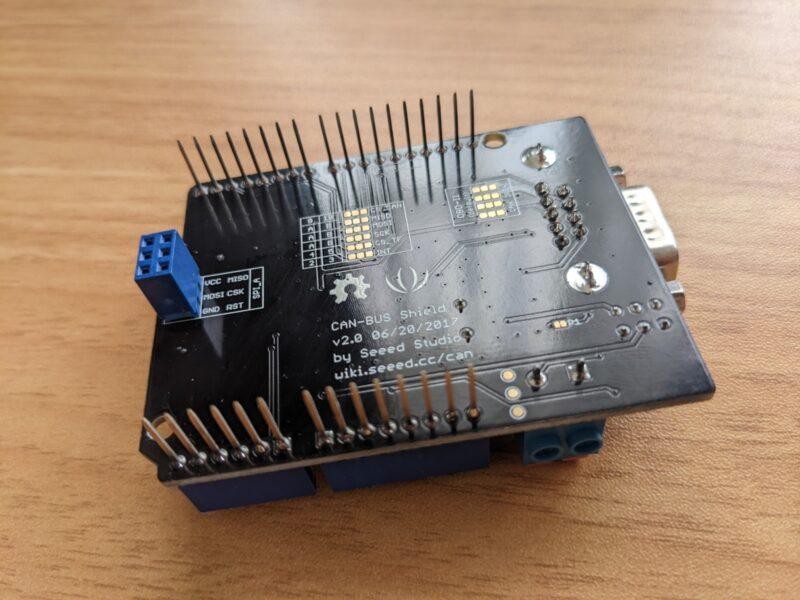
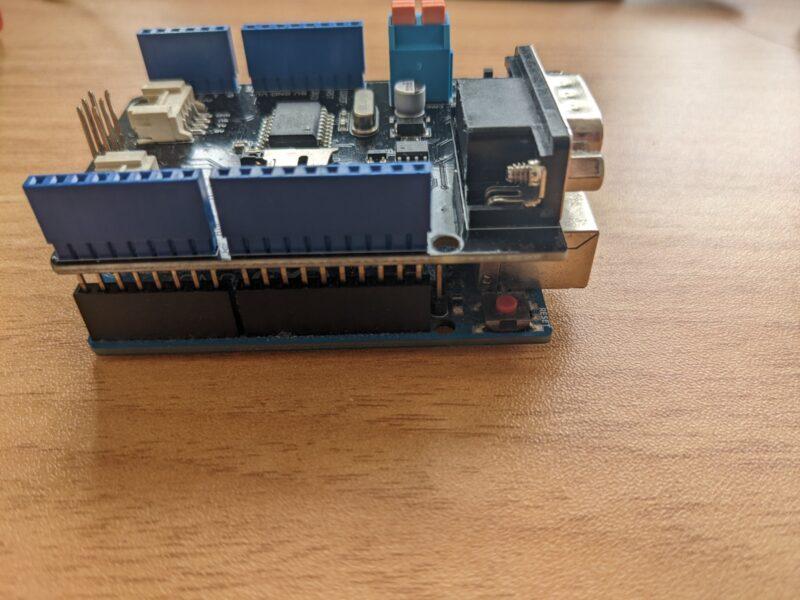
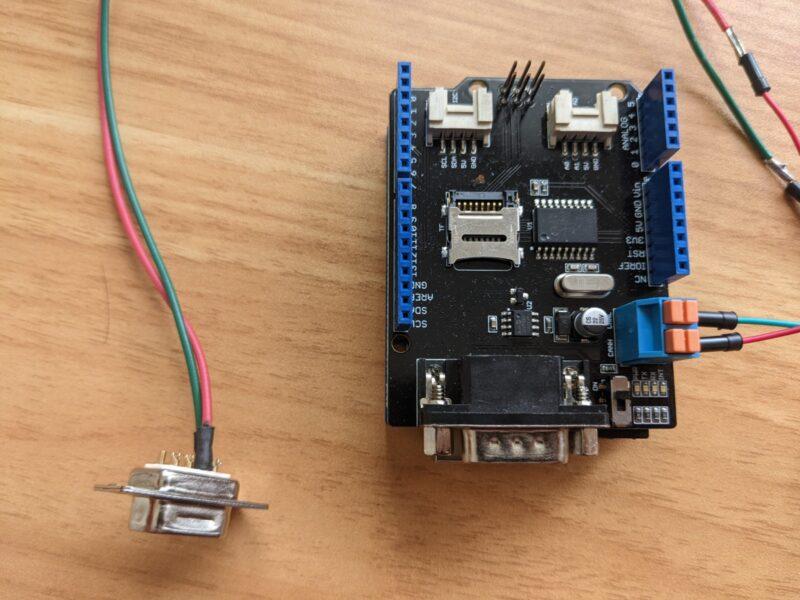


Comments